Microsoft OneDrive Integration
With the OneDrive integration you can:
- Attach OneDrive files directly to Messages, Tasks, Requests, and eDocs in Liscio
- Export Files from the Liscio Vault directly into OneDrive
How to Connect Microsoft OneDrive to Liscio:
1. Locate your profile on the lower-left corner of your navigation page.
2. Click Third-party Apps in the upper tabs.
3. Click Connect in the OneDrive box to authenticate your OneDrive account.
How to Attach OneDrive Files:
1. Click +Add New and choose Message, Task, or eDoc.
2. When creating a new Message, Task or eDoc, navigate to Attachments below the description box, where you will see Drop Files to Attach, Browse or Document Management System (DMS).
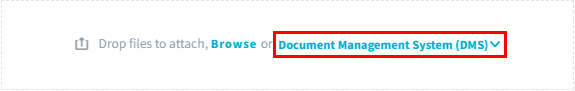
3. Click Document Management System (DMS), and select OneDrive.
4. Navigate in the OneDrive Pop-up screen to the file you wish to add as an attachment.
Exporting Individual Files directly into Microsoft OneDrive:
- In Liscio, locate the File you wish to export to OneDrive.
- Click to open the File.
- Click the
icon.
- Select OneDrive as the Destination.
- Navigate through your OneDrive until you locate the folder you wish the file to be exported to.
- Click Export Files.
Contact Us
Related Articles
Microsoft SharePoint Integration
With the Microsoft SharePoint integration you can: Attach Microsoft SharePoint files directly to Messages, Tasks, Requests, and eDocs in Liscio Export Files from the Liscio Vault directly into SharePoint How to Connect Microsoft SharePoint to Liscio: ...Microsoft - Need Admin Approval
When setting up your Liscio email integration using an Outlook email address, you may be blocked by a Microsoft approval screen like this: If you run into an approval screen while setting up the Outlook integration in Liscio, it may be that a more ...Email Integration FAQs
What appears in Primary Email inbox in Liscio? Liscio will display your Primary (Gmail) and Focused (Outlook) tabs on the email page. Gmail and Outlook already filter out unnecessary items from your inbox, and we'll keep that intact. If you ever need ...Google Drive Integration
With the Google Drive integration you can: Attach Google Drive files directly to Messages, Tasks, Requests, and eDocs in Liscio Export Files from the Liscio Vault directly into Google Drive Note: Google Proprietary file types (i.e. Google Docs, ...Trusted Domains
Liscio empowers Firm Admins to manage which domains their firm can connect to Third Party Apps. This feature helps prevent unauthorized connections by allowing only approved domains. Setting Up Trusted Domains Accessing Preferences From the ...